How to Log In
- Click on “Log In” from any page on the OAKE website
- Try using your most common email address, or the most recent email address that OAKE would have received from you
- Your Member ID will be the password*
*If you do not currently have your Member ID, try clicking on “Request New Password” and it will be sent to your email address. If this doesn’t work, please contact us at [email protected]. - Once logged in, go to “My Account” and you may change your password and/or email address there. You may also update information about yourself in your personal profile.
If you’re having trouble logging in, please contact us by email or phone: [email protected] or 310.441.3555