How to Renew
Becoming a member of OAKE is easier than ever!
Everything You Need To Know About Your OAKE Membership Account
Welcome to the OAKE website! Everything you need for your OAKE Membership can be found on this page.
Your OAKE membership begins on the day you have made a payment and lasts for one (1) calendar year. The OAKE website will show a “Renew” button when your membership is getting ready to expire. If you’re not seeing a Renew button when you are logged in, this is because your membership is current and not ready to be renewed yet. Once ready, click “Renew” and one year of membership will be added to your account.
All Active OAKE Memberships will have access to the Members Only section of the website. You can find our Member only pages under the “Member Area” menu. Go here to find out more about annual OAKE elections, how to Get Involved with OAKE activities, and more.
To find out when your membership is due to expire, go to the “My Account” page.
How To Renew:
- Click “Log In” from any page on the website.
- Log in with your EMAIL and Member ID as your PASSWORD
- Once logged in, look for the “Renew” button at the top of the page.*
- Click “Renew” and submit your application.
*Didn’t See a Renew Button?
This means your account is Active and not ready to be Renewed yet. You can check your expiration date by going to “My Account” and looking at your Membership details. You can also update your mailing address, Chapter affiliation, and more.
How Do I Change My Contact Email?
The email address we’ve used to get your account started is the last known email address on file. If you would like to change your email address, you will be able to do this through the “My Account” page. Once you have renewed, your new Membership Card will be emailed to the current email address on file.
Having Trouble?
If you’re having trouble remembering your prior email address or Member ID, click on “Request New Password” from the Log In page. Feel free to contact us anytime at [email protected] or by phone during office hours at 310.441.3555.
How Do I Renew With a Purchase Order from My School?
If your school is unable to process reimbursement and prefers to send a Purchase Order, have them send the Purchase Order paperwork with a Membership Application to [email protected].
Join the International Kodály Society (IKS) – $40
Membership is open to individuals and institutions sharing the International Kodály Society’s aims.
Click here to find out more.
OAKE Terms of Membership
OAKE Members are granted rights and obligations which can be found in the OAKE Bylaws on the OAKE website. Any updates to these Bylaws are sent to the membership by official OAKE channels. An OAKE Membership begins on the day of the membership transaction (Last Membership Date) and expires exactly one (1) year later (Expiration Date). When renewing an existing membership, the Expiration Date will be exactly one year from the date of the renewal transaction.
Automatic Renewal
OAKE Members have the option to enroll in Automatic Renewal. The Automatic Renewal Program allows you to renew your membership each year automatically with a credit card. When you enroll in the Automatic Renewal Program, your membership will automatically renew annually. Members may withdraw from the program at any time by logging in to their OAKE account on the OAKE website.
How to check your Automatic Renewal status or make changes to your account:
- Log in to your OAKE Account
- Click on “My Account”
- Go to the “Billing” tab
- Here you can check on your Automatic Renewal status, change your source of funds, or cancel your subscription.
OAKE Terms of Automatic Renewal:
Payment Processor
Membership payments are processed via a third party payment system. OAKE does not store financial information related to Membership payments. The Terms of Service and Privacy policy for our third party payment system are located on the Join/Renew checkout page.
Updating Billing Information
OAKE Members may update their billing information through the OAKE website. OAKE does not store billing data. For any technical support, questions or concerns, please contact info @ oake.org.
Membership Rights and Obligations pertaining to the Automatic Renewal Program
OAKE Members are granted rights and obligations which can be found in the OAKE Bylaws on the OAKE website. Any updates to these Bylaws are sent to the membership by official OAKE channels. An OAKE Membership begins on the day of the membership transaction (Last Membership Date) and expires exactly one (1) year later (Expiration Date). For members enrolled in the Automatic Renewal program, memberships will renew on the exact day of the Last Membership date, exactly one (1) year after registration for the Automatic Renewal program, and subsequent years after, or until canceled. Members may cancel their enrollment in the Automatic Renewal program at any time by going to “My Account” and then click on the “Billing” section, or by contacting the OAKE National Office. If enrollment is canceled, the affected OAKE Membership continues through to the previously established Expiration Date.
Refunds or Exchanges
There are no refunds or exchanges permitted.
(Updated 1-11-2022)